The new Dell XPS 13 is, without a doubt, the best iteration of the very popular premium laptop yet. Its webcam is finally at the right place, it looks as sleek as ever, and even though it’s not super practical, the 4K display looks fantastic too.
Without a doubt the 2019 XPS 13 is a premium, refined product, but that also demands an equally premium price tag. That, in turn, is the hurdle holding back the XPS 13 from being a laptop that I can easily recommend to anyone.
Specifications
| Display | 13.3-inch 1080p InfinityEdge Display (1920 x 1080) 13.3-inch 4K InfinityEdge Touch Display (3840 x 2160) |
| Processor | Intel Core i5-8265U / i7-8565U |
| GPU | Intel UHD Graphics 620 |
| RAM | 8/16GB LPDDR3 2133MHz |
| Storage | 256/512GB M.2 PCIe NVMe SSD |
| Camera | HD |
| Battery | 52WHr |
| Dimensions | 302 x 199 x 7.8 – 11.6 mm |
| Weight | 1.23kg |
| Audio | Side-firing stereo speakers |
| Ports | 1x USB 3.1 Type-C 2x USB Type-C with Thunderbolt 3 1x microSD card reader |
Dell sent over the highest-end XPS 13 for this review, which comes with a Core i7 processor paired with 16GB of RAM, a sharp 4K display, as well as 512GB of SSD storage.
Design
This really is one of the XPS 13 strongest suits. Many would agree that this laptop pioneered the bezel-less display design, and this latest model still looks really, really sleek. This is especially the case with the Arctic White model here. Despite having the webcam at the top of the display now, the bezel size is still kept at a minimum too, thanks to the tiny 2.25mm camera module developed by Dell.
However, I do have one gripe with the XPS 13’s design: the size of the bottom bezel. Granted, many other laptops with a similar design still has this “chin,” but there are also those with very small bottom bezels. Just take a look at the Asus ZenBook 13. Thanks to the lack of a chin, the ZenBook is actually more portable than the XPS 13.
Nonetheless, I do like the XPS 13’s build quality. The whole laptop feels very solid, there’s minimal keyboard flex, and I especially love the carbon fibre texture on the palm rest area. It’s a unique look that no other laptop offers, and it is really nice to the touch, making for a pleasant typing experience.
Another design point worth highlighting is the thin chassis of the XPS 13. Measuring only 11.6mm at its thickest point, it’s one of the slimmest laptops in the market now. Tipping the scales at 1.23kg, it’s a relatively lightweight machine too – ideal for those who are always on the go.
Then again, the XPS 13’s thin profile has one major drawback: you only have three USB-C ports for your connectivity needs. On the flip side, there’s also a microSD card slot if you need more storage.
As far as design goes, the XPS 13 is one of the sleekest looking laptops in the market now. Even though I’m not particularly fond of the bottom bezel’s size, the great build quality of the laptop more than makes up for this – it really matches the XPS 13’s premium positioning.
User Experience
Battery life is very important for a productivity-focused laptop, but unfortunately, the XPS 13 didn’t fare as well as I would’ve expected. With the display dimmed down to a comfortable level and the power plan switched to battery saver, I only managed to get six to seven hours of usage.
That’s not exactly bad battery life, per se, but I was expecting more out of the XPS 13. Then again, it does have to sustain a 4K display; I reckon the screen is drawing the most power here. If you want the best battery life, it’s best to go for the 1080p model instead.
In fact, Dell claims that the 1080p variant can get up to 21 hours of battery life. It’s a very optimistic estimate, to be sure, though I’m certain it will at least outlast the 4K model.
Even though it draws a lot of power, there’s no denying just how stunning the 4K panel of the XPS 13 is. The colours pop, it’s almost impossible to discern individual pixels, and I truly enjoy working on this display. Needless to say, watching movies on the XPS 13 is simply a joy too.
Yes, a 13.3-inch display with a 4K resolution is not the most practical choice of hardware for a productivity laptop like the XPS 13, but it’s a really impressive display. Pictures do not do this HDR-capable screen justice at all.
Beyond the 4K display, the keyboard of the XPS 13 is equally good too. I’ve previously mentioned how certain keys “squeak,” but thankfully enough, it went away after prolonged typing sessions. Besides that, the keyboard is very pleasant to type on as well.
There’s more than enough key travel for the keyboard to not feel shallow, the standard layout takes little to no adjustment for me to start typing comfortably, and I really like the soft, dampened tactility of the keys. That makes for a silent keyboard to type on, which can be important to some folks.
As for the trackpad, it’s…a bit of a mixed bag. Don’t get me wrong, it’s a really good trackpad: it can track my fingers accurately, gestures work well, and I love the smooth surface. The thing is, I cannot seem to customise the trackpad to my liking.
See, I like to disable mouse acceleration whenever I’m on a Windows machine, but doing so through the Windows settings has absolutely no effect on the trackpad. It’s not a huge issue by any means, but this is a bit of an annoyance.
Audio quality, on the other hand, is nothing to write home about. It’s much too soft for my liking at maximum volume, and the audio quality itself isn’t particularly amazing either.
All in all, I still thoroughly enjoyed using the XPS 13 as my daily driver over the past couple of weeks. The amazing 4K display is easily the highlight here.
Performance
Powered by an Intel Core i7-8565U processor paired with 16GB of RAM, the XPS 13 does not skip a beat. I can open multiple tabs on Google Chrome without any issue at all (we all know how heavy Chrome can get), light image editing is a fuss-free affair, and never did the XPS 13 show any sign of sluggishness throughout my time with it. Well, except when it’s in power saver mode, understandably.
But when it comes to gaming, don’t expect much. After all, the XPS 13 only has an Intel UHD Graphics 620 integrated GPU under the hood. If you only plan to do some light gaming – such as Dota 2 – it should be more than capable. But you won’t have a very good time if you’re thinking of running Apex Legends or PlayerUnknown’s Battlegrounds on the XPS 13.
Competition
This is where it gets a lot harder to consider getting the XPS 13 over its competition. For starters, this particular XPS 13 variant retails at a whopping RM8,369. Even the base model is priced at RM5,709, and you’re only getting a Core i5 processor paired with 8GB of RAM, a 1080p non-touch display, and a 256GB SSD storage.
With these price tags in mind, let’s look at the XPS 13’s closest competition.
Asus ZenBook 13
if you want a sleeker-looking laptop (though this is a subjective matter) that offers better value for money, the Asus ZenBook 13 is the one you’d want to get. Its bezel-less display looks a lot sleeker thanks to the lack of a chin at the bottom of the screen, it’s more portable than Dell’s offering, and the webcam even supports Windows Hello – you don’t get that on the XPS 13.
To top it off, the ZenBook 13 is a lot more affordable: the Core i7-8565U model retails at only RM4,999, and it comes with 512GB of SSD storage, 8GB of RAM, and an Nvidia GeForce MX150 dedicated GPU. So not only does it cost less, the ZenBook 13 can run more graphically demanding games too.
That being said, opting for the higher-end XPS 13 does get you a far more impressive 4K touch display; it’s a far cry from the ZenBook’s more conventional 1080p non-touch screen. On top of that, the XPS 13 is also slimmer, albeit at the expense of more limited connectivity options.
HP Envy 13
Another good alternative to the XPS 13 is the recently updated HP Envy 13. It comes with the same Core i7-8565U processor paired with 16GB of RAM, a 512GB SSD, a similar bezel-less touch display with a bit of a chin, as well as an MX250 discrete GPU. How much does all of these cost? Only RM5,299.
In comparison, the XPS 13 is definitely the sleeker-looking laptop with a thinner chassis and a far more impressive 4K display. Then again, you’ll be spending over RM3,000 more to get these.
Conclusion
The Dell XPS 13 is an attractive-looking laptop with a fantastic 4K display, a slim profile, and a premium build quality; Dell is refining what was already a winning formula. But compared to other laptops in this segment, the XPS 13 is simply far too costly – even the base model doesn’t offer particularly good value for money.
Personally, I would only recommend the XPS 13 if you absolutely want the 4K display. The base model, on the other hand, is an “okay” buy if you really dig the laptop’s design. Just know that other laptops at this price point offer significantly more storage space and RAM capacity, as well as better gaming performance.
In a vacuum, the XPS 13 is a really good premium productivity laptop. But it also carries an equally premium price tag, which makes it a less compelling option. For what it’s worth, I really enjoyed using the XPS 13 as my daily driver, and I always look forward to working on that stunning 4K display.
But is it worth spending over RM8,000 just for that display? Well, that’s an entirely different question.

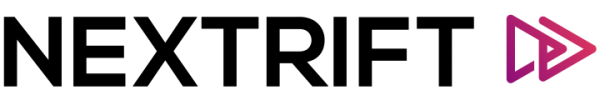


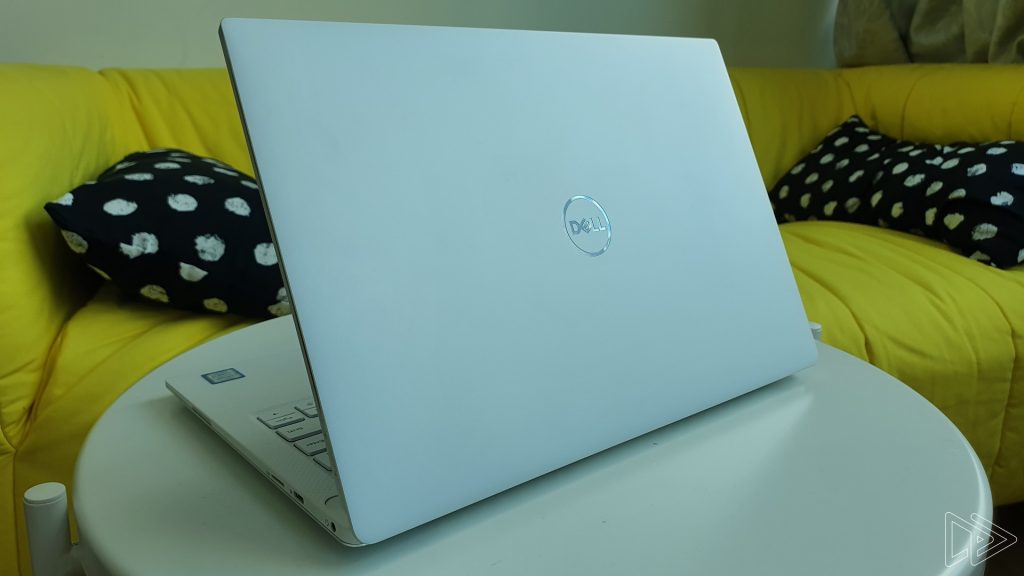














Apple Developer Academy Now in Bali, Indonesia – Fourth Academy in the Country
Acer Swift Go 14 With Intel Core Ultra Chips Now in Malaysia From RM3,899
Genshin Impact Releases 7-Minute Animated Short for Arlecchino – Playable in Version 4.6
WhatsApp Adds Chat Filters – Sort By Unread Chats or Groups