The Dell XPS 13 has consistently been one of the best productivity focused premium laptops in the market, and this latest iteration is the best one yet. However, other manufacturers are catching up really fast; competition has never been tougher for the XPS 13.
With that in mind, does the XPS 13 still have what it takes? Does it still stand out among its equally sleek and capable competition? Let’s find out.
Compared to its predecessor, the biggest difference the new XPS 13 brings is…the webcam positioning. Believe it or not, this has been the main issue with this laptop for the longest time. The webcam has always been positioned at the bottom of the display, but with this new model, it’s finally at the top of the screen.
In order to fit a camera module into such a tiny bezel, Dell had to get creative: the PC maker made its own custom 2.25mm camera module for this one purpose. It’s crazy how much work goes into what seems like a small thing.
Webcam positioning aside, the XPS 13 looks as sleek as ever. It was one of the first laptops to eliminate the bezels surrounding the display, and it still looks really impressive now. That being said, I’m not entirely thrilled about the chin at the bottom of the display. After all, other laptops – such as the Asus ZenBook 13 – can eliminate it.
Nonetheless, I do like the palm rest area of the XPS 13. It consists of woven carbon fibre, and it looks and feels great. This really differentiates it from its competition: no other laptop offers such a unique build material.
Another one of the XPS 13’s strong suits is its sheer portability. Measuring only 11.6mm at its thickest point, it’s one of the thinnest laptops around. On top of that, it’s also a relatively light laptop, tipping the scales at 1.23kg. That being said, the thin profile of this laptop does not come without compromises.
Unfortunately, the new XPS 13 only comes with three USB-C ports; no full-size USB-A connections here. While USB-C accessories are easier to find now, you’ll likely have to use dongles with this laptop. Oh, there’s also a microSD card slot, which would come in handy for those who want to add additional storage space on the cheap.
In the performance department, the XPS 13 can be configured with an Intel Core i5-8265U or i7-8565U processor. The model I have here comes with the i7 chip, and it is blazing fast, as expected. If you’re using this laptop for general productivity, you shouldn’t be disappointed.
However, if you plan to do any sort of gaming on the XPS 13, you may want to look elsewhere. It only comes with a Intel UHD Graphics 620 integrated GPU, which isn’t particularly powerful. It would be good enough for some casual games like Dota 2, but you can forget about playing more graphically demanding games like Apex Legends and PlayerUnknown’s Battlegrounds.
While it may not be ideal for gaming, you’ll definitely enjoy the XPS 13’s beautiful display. The unit I have here is the top-of-the-line model with a fantastic 13.3-inch 4K InfinityEdge touch display. Everything looks razor sharp, it’s almost impossible to see individual pixels, colours look great, and viewing angles are good too.
Of course, some folks would question the practically of 4K resolution on a 13.3-inch display. While I do agree it’s a bit of an overkill, there’s no denying that it is one stunning panel. Besides, there is also a 1080p option for those who want better battery life, but that particular resolution does not come with a touchscreen.
And then we have two very important hardware for a productivity laptop: the keyboard and trackpad. Generally, typing on the XPS 13 is a pleasant affair with good key travel and tactility. However, on this particular unit I’m testing, some keys (like the spacebar and backspace) squeak, which can get annoying. This is especially the case for a premium laptop like the XPS 13.
As for the trackpad, it’s equally good too. It can track my fingers accurately, it’s large enough to not feel cumbersome to use, and I love just how smooth the surface is.
The Dell XPS 13 is a refined, handsome-looking premium productivity laptop…with a price to match. The base model, which comes with a 1080p display, a Core i5 processor paired with 8GB of RAM, and 256GB of SSD storage, retails at RM5,709.
If you want the highest-end model here with a 4K touch display, a Core i7 processor paired with 16GB of RAM, and a 512GB SSD, it will set you back a whopping RM8,369.
Without a doubt the XPS 13 is not an affordable laptop; you can easily get a different laptop with similar hardware configuration for less. But hey, it is a premium product, and the XPS line has never been particularly affordable either.
For what it’s worth, I’m impressed with the XPS 13’s feature set, and I’m certain I’ll enjoy putting it through its paces in a full review. It may not have an attractive price tag, but it sure is an attractive-looking premium laptop.

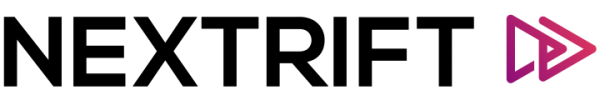















Nothing Ear & Nothing Ear (a) Are Here With ChatGPT Integration – From RM479 in Malaysia
Huawei Pura 70 Series Official in China – Retractable Camera From 5,999 Yuan
smart Malaysia Introduces Referral Programme – Get up to RM500 smart Points
Asus Vivobook S 14 & Vivobook S 16 Launch in Malaysia – Starts at RM4,399