I didn’t plan to get the Nintendo Switch (OLED Model) when it was first announced. But when I saw a good deal on the new Switch, I decided it was time to upgrade my original V1 console.
And…I’m glad I did! While the OLED Switch isn’t remarkably different from its predecessor, it does offer enough new features to make the upgrade worth it. If you’re thinking of doing the same, here’s our comparison between the all-new Switch and the V1 model.

The most significant difference between the two consoles lies in the name of the OLED Switch: the new OLED panel. Not only is it a higher quality screen with punchy colours and deep, true blacks, it is also a larger 7-inch 720p display. In comparison, the original Switch sports a smaller a 6.2-inch LCD panel of the same resolution.
When you put the two handheld consoles next to each other, you can definitely see the difference in screen quality. The Switch V1’s LCD panel looks washed out compared to the richer OLED display of the new Switch, and needless to say, the larger screen also makes for a more immersive gaming experience.

Despite the fact that the OLED Switch’s display resolution remains the same at 720p even with the increased panel size (6.2-inch to 7-inch), there’s no noticeable pixelation at all. Granted, you’ll definitely see individual pixels if you look close enough, but in normal use, it’s definitely a non-issue.
It’s also worth noting that the OLED Switch finally has a glass screen. Well, sort of. Although the panel itself is made of glass, it is protected by a more scratch-prone plastic film to prevent glass shards from scattering in the event the screen is cracked. Still, this is an improvement over the completely plastic screen of the Switch V1.

Now, thanks to the OLED glass panel, the new Switch’s screen looks “clearer” with better clarity. The Switch V1, in comparison, looks almost…well, cloudy. Even with a screen protector installed – which I personally did to avoid scratching the plastic protective layer – the OLED panel still looks noticeably better.
If you want the best gaming experience on the go, you’ll definitely appreciate the OLED Switch’s superior screen quality. Of course, if you want a more compact system instead, the Switch Lite is the better option, but that is a topic for another day.


Anyway, in order to accommodate the larger display of the OLED Switch, the screen bezels have been shrunk quite a bit, lending to a far more modern-looking machine than the Switch V1. However, the side bezels are still a little too thick for my liking.
Another big improvement the OLED Switch brings is the wider, much more robust kickstand. Not only is it adjustable to any angle that I want, the whole system feels more stable with this kickstand. All in all, a huge improvement compared to the thin piece of plastic that holds up the Switch V1.




The dock of the OLED Switch has been slightly reworked too with a couple of design changes. Obviously, the white model features a matching white dock, but beyond the different colour scheme, the insides has a pretty neat-looking pattern too. Curiously, the back panel is no longer attached to the dock when it is popped open.
But the most important change to the new dock is the inclusion of a LAN port. Given that the Switch doesn’t have the best wireless connectivity, the addition of a LAN port should make for more pleasant and consistent online multiplayer.



Beyond these physical changes, there’s also one area where the OLED Switch has the edge over the Switch V1: battery life. Just like the Switch V2, the OLED Switch offers between 4.5 to 9 hours of use on a single charge. The V1, in contrast, can only last between 2.5 to 6.5 hours.
It’s also worth noting that the OLED Switch features 64GB of internal storage over the original Switch’s much smaller 32GB storage. Granted, 64GB is still not quite enough – you’ll need a microSD card, especially if you plan to purchase digital copies of games – but hey, more storage is always good.



So should you get the Nintendo Switch (OLED Model)? If you’re not a Switch owner yet, and you want the best gaming experience in handheld mode, then yes, the OLED Switch is the best option. I would highly recommending upgrading to this new console if you’re currently using the Switch V1 too; you’re getting quite a number of upgrades here.
That being said, if you don’t plan to use the Switch in handheld mode, then it’s probably more cost-effective to get the more affordable Switch V2 instead, which is still sold right now. Unless you really need the LAN port of the new dock, the user experience of any given Switch is identical when the system is docked.

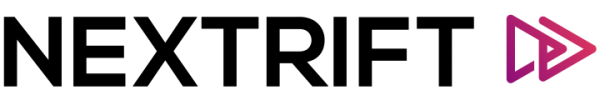
2 Replies to Nintendo Switch OLED vs. Switch V1 – Worth Upgrading?
I have a V1, there will be a great OLED deal soon and I can’t decide if I buy it or not. It’s easy to sell an used V1 here where I live as well but I said to my boyfriend he can have it for free if he wants it IF I buy the Oled.
The switch DOES support 5ghz WiFi. Even the older Models 😉
Otherwise, I fully agree with this article.
Honda City Hatchback Facelift Open for Booking in Malaysia – ADAS Standard, Q2 Launch
smart #3 Previewed in Malaysia – More Local Announcements Coming
Honor MagicBook X 16 (2024) Lands in Malaysia for RM2,999 With 12th Gen Intel Chip
Honor X7b 5G Lands in Malaysia for RM899 – 6,000mAh Battery, Dimensity 6020